Cyber Alert !
You have opened this message without checking it’s from a trusted sender……This could have been a Ransomware email !
Many viruses are disguised as normal documents. Typical examples are invoices, purchase orders, pictures or DocuSign* emails.
Hackers review individuals Facebook /LinkedIn / Company pages to gather information from various sources in order to make their emails appear as personalised and authentic as possible. Currently most Ransomware emails do not have legitimate email signatures.
NEVER reply directly to the e-mail – in some cases the criminals hack into mailboxes and respond to confirmation
These sites should be avoided.
If your local drive gets compromised there is no backup.
Including home desktop, laptops, especially if you are using these for work purposes.
*DocuSign emails only contain PDF attachments of completed documents after all parties have signed the document. Even then, pay close attention to the attachment to ensure it is a valid PDF file. DocuSign NEVER attaches zip files or executables.
For your company the threat can be equally disastrous….
an email which starts with one individual opening an attachment can result in the whole company network being encrypted and the business brought to a halt!
Opening an attachment may allow a criminal to ….
access your computer, find out your passwords, take over your bank accounts or your social media accounts!
When you click on a link or attachment to an email from an unknown person or suspicious company this makes you expose ….
Personal finances to fraud and the company vulnerable to attack or even worse!
The number of Ransomware cases continues to rise and the value of Bitcoins* increases
Since january 2016, there has been a 400% increase in ransomware.
Kaspersky Labs report 2016

Many cyber thieves using ransomware demand to be paid in bitcoins
*a type of digital currency in which encryption techniques are used to regulate the generation of units of currency and verify the transfer of funds, operating independently of a central bank. "bitcoin has become a hot commodity among speculators"
The virus encrypts data from your local and network drives. If it is a laptop you may notice a lot of disk activity.
many viruses notify the user they have been the victim of Cyber Crime (but not all).
Where a computer becomes infected it should be immediately disconnected from the network or Wi-Fi.
Contact Wavex for professional assistance.
Inform your management. Some regulated businesses may need to notify their regulatory body.